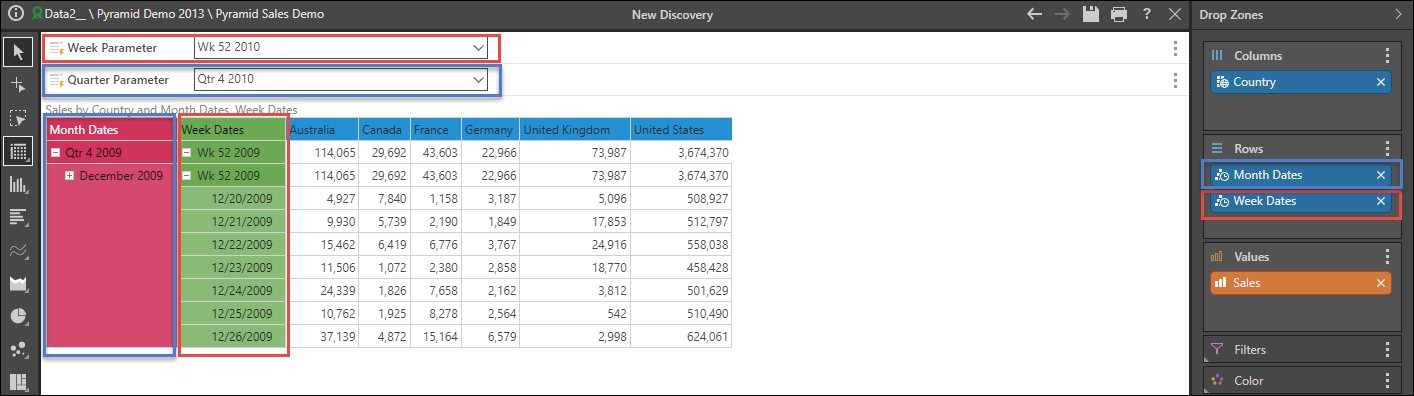The Parallel Period functions return a member from a previous period in the same level as the given member. For instance, if a Parallel Quarter calculation is selected, and the given date is Q2 2010, then Q2 2009 is returned.
Parallel Period functions return:
- A parameter, which is used to inject a date into the query at runtime.
- Custom lists, which return a list of dates when added to the query (the parallel period).
Note: the Parallel Period functions are supported by user hierarchies in MS OLAP, Tabular, and BW data models only.
Examples
Here, the query displays Sales by Country. A Parallel Quarter calculation is applied from the Time Intelligence wizard:
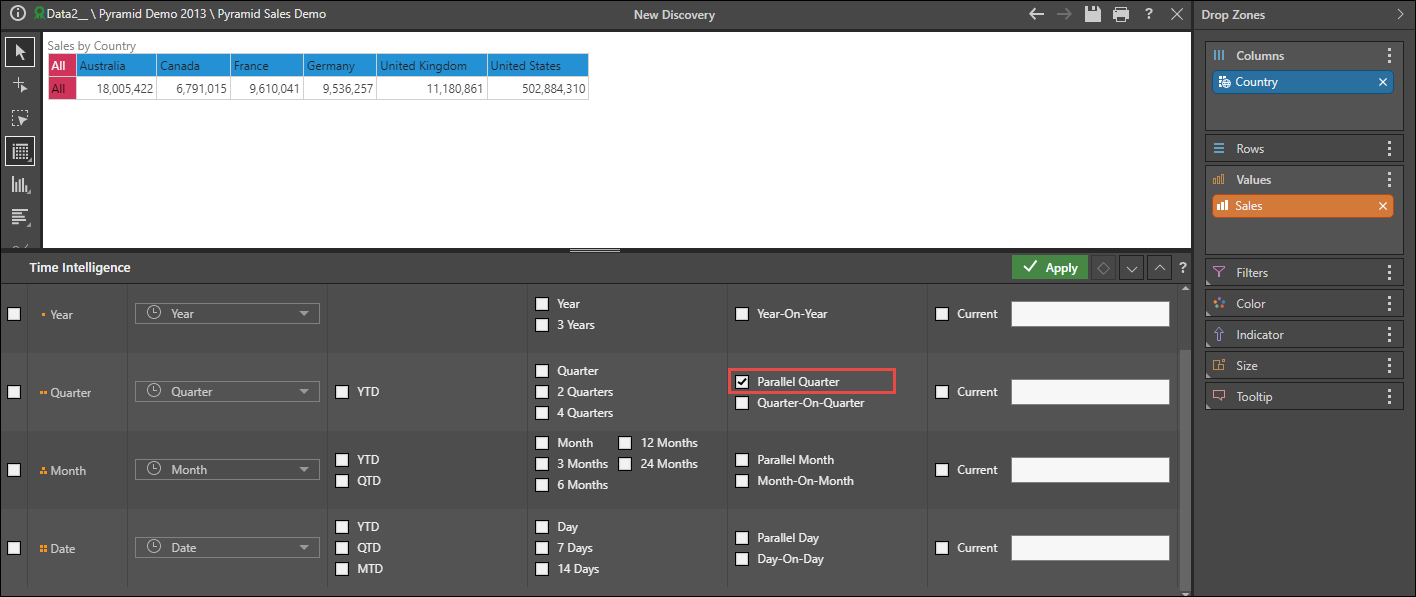
When adding the Parallel Period list (red highlight below) to the query, the quarter parameter is added as a slicer (red arrow). The earliest date is automatically selected from the slicer; as there is no previous parallel period to compare with, the visual isn't rendered:

Here, Q3, 2009 is injected from the parameter (red highlight), returning Q3, 2008 (green highlight):

Here, Q4, 2010 is selected from the slicer (red highlight), returning Q4, 2009 in the query (green highlight):
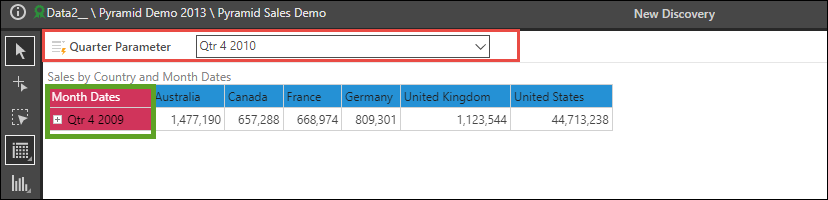
Here, Q4, 2009 is expanded, exposing the months within it. December is also expanded, exposing the weeks within that month:
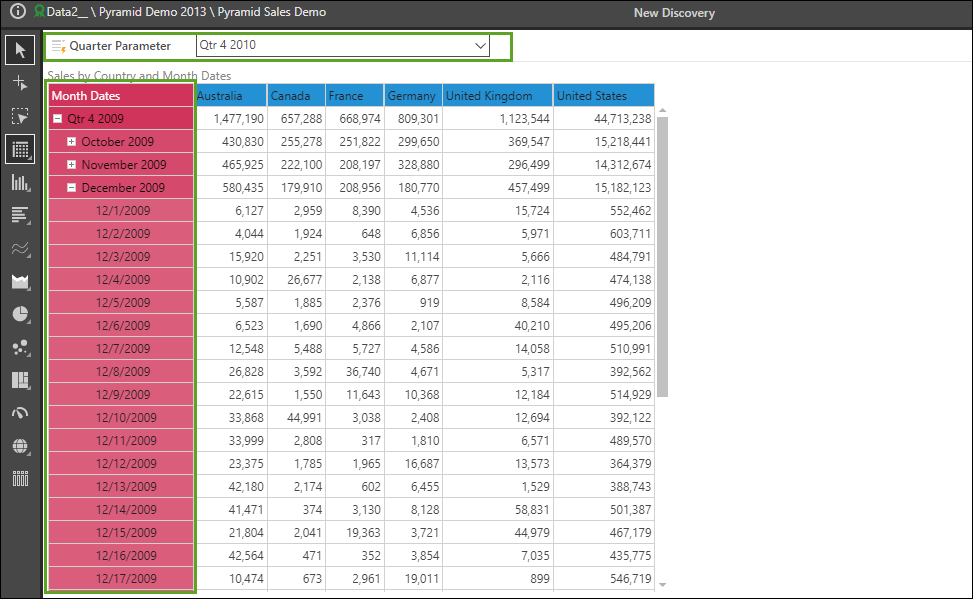
In this example, a Parallel Week calculation is also created from the Time Intelligence wizard and added to the query (red highlight), along with the Parallel Quarter list (blue highlight). Then Q4, 2010 and Week 52, 2010 are injected, returning Q4, 2009 and Week 52, 2009: